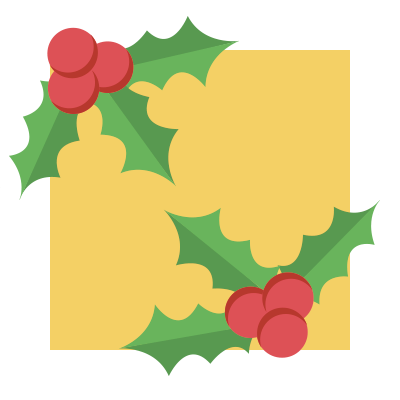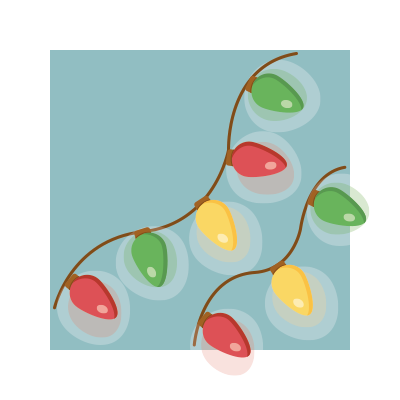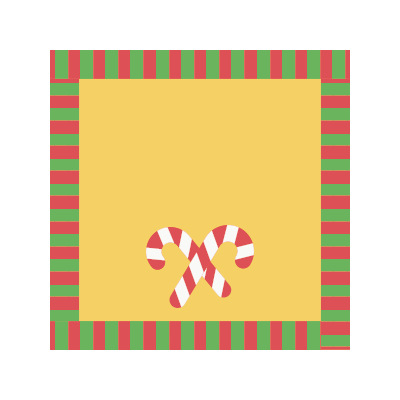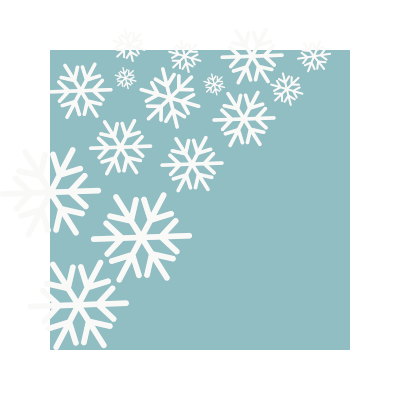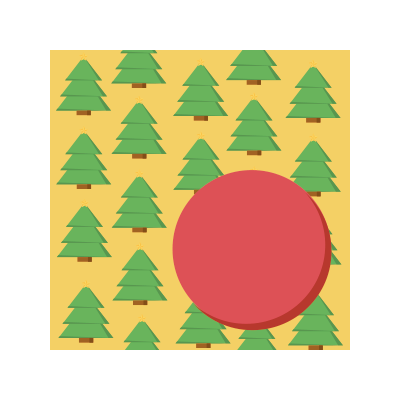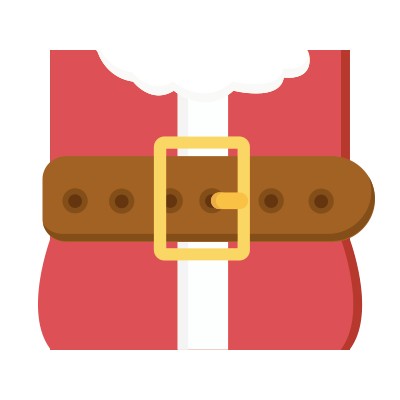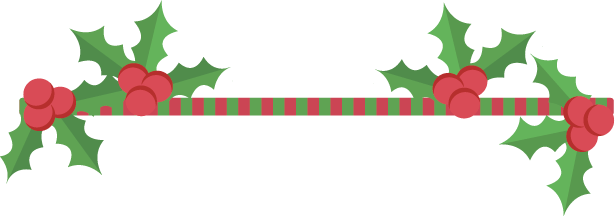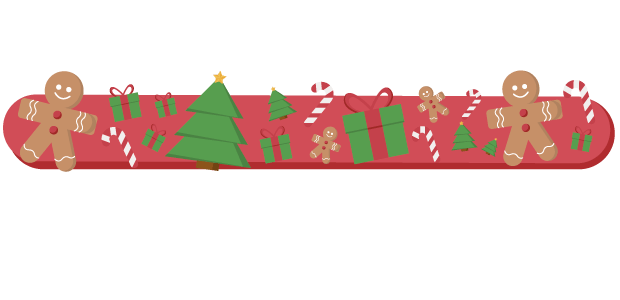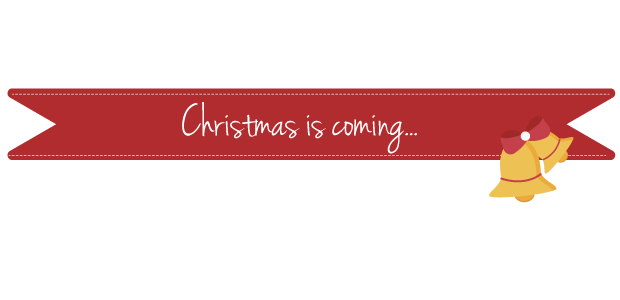En travaillant avec deux écrans, le dessinateur peut étendre son espace de travail et le rendre plus confortable.
En travaillant avec deux écrans, le dessinateur peut étendre son espace de travail et le rendre plus confortable.
(Il est conseillé d’avoir deux écrans de même taille).
Il existe même des support de bureau spéciaux.
Il ne te reste plus qu’à t’installer.
Examine les connections dont dispose ton ordi.
Une télé moderne est pourvue de prises HDMI, peut également recevoir un câble VGA et se brancher sur un ordinateur.
La prise HDMI permet de transmettre image et son, elle est à privilégier pour un branchement sur la Télé.
Ton ordi a une connexion HDMI VGA (et) ou DVI.
Un de mes vieux portables avait une connexion DVI, en fait, un mini DVI.
J’ai dû chercher une prise-adaptateur pour le brancher au câble VGA.
Naturellement, quand j’ai réussi à trouver tout ce que je voulais et que ça marchait, mon vieil ordi a rendu l’âme.
Pas de chance.

Selon tes besoins il existe différents adaptateurs pour faire face à de nombreuses situations.
il ne faut pas s’emmêler les pinceaux entre les prises mâles (avec les pointes) et femelles (avec les trous).
On trouve facilement les bons câbles en magasins et sur Internet , ils mesurent 1 ou 5 mètres.
Et même, si tu as besoin d’une bonne longueur : 10 ou 15 mètres.

il suffit de brancher et de faire quelques manipulations, selon les versions de windows, les écrans seront immédiatement reconnus.
(J’ai téléchargé Windows 10).
Le câble HDMI porte l’image et le son, c’est donc lui que tu choisiras pour brancher ton ordinateur à la télé et profiter de sa barre de son.
Mon écran supplémentaire comporte les trois prises mais pas de haut parleur.
Pour lui, j’ai choisi la VGA.
(J’ai installé des hauts-parleurs derrière lui, et j’ai toujours un choc quand une vidéo se déclenche par surprise.)
Maintenant il faut faire les réglages sur l’ordi :
Comme souvent, sur un ordinateur, tu as plusieurs possibilités.
1 – Tu tapes sur ton clavier les touches Windows (le logo de Windows) et la lettre P.
2 – Tu peux aussi agir dans les paramètre de ton ordinateur.
– Un clic droit sur ton Bureau dans un espace vierge.
clic sur paramètre d’affichage dans la liste qui apparaît.
3 – Démarrer /panneau de configuration/matériel et audio/affichage/résolution d’écran/modifier les paramètres d’affichage.
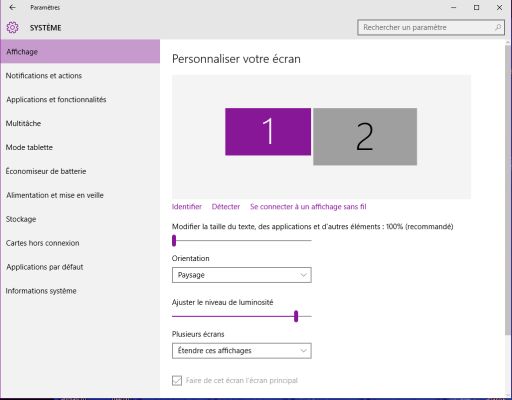 tu peux faire ton choix entre :parametre
tu peux faire ton choix entre :parametre
– Écran du PC uniquement : C’était bien la peine de brancher un second écran.
– Dupliquer : l’image est la même sur tes deux écrans.
– Étendre : Une image différente sur chaque écran, ton travail sur l’un et ton feuilleton sur l’autre par exemple.
– Deuxième écran uniquement : celui de ton pc reste noir, tu peux regarder ton programme sur la Télé sans être gêné.
Naturellement tu peux choisir celui qui deviendra ton écran principal.
J’ai testé avec trois écrans, ça marche, mais il faut assurer.
Tu as placé ton second écran à ta droite…en route.
Lorsque tu choisis :
Étendre , ton deuxième moniteur montre seulement ton wallpaper.

Heureusement, ta barre des tâches sera visible sur chaque écran, ce qui va te faciliter la vie.
Dirige ton pointeur…à droite toute…tu sors de ton écran et… hop, il apparaît à gauche de ton second écran.
(Et tu continues vers la droite jusqu’à l’arrivée de ton curseur dans ton troisième écran si tu en as branché un).
Tu peux maintenant dispatcher tes programmes et tes fenêtres dans tes écrans grâce au Traîner-déposer (Drag and drop).
Dans ce nouvel espace, ton pointeur peut se perdre, pour savoir ou il se trouve, un petit réglage peut arranger les choses. Démarrer /panneau de configuration/périphériques et imprimantes/souris/option du pointeur
En cochant la case » Montrer l’emplacement lorsque j’appuie sur la touche CTRL » ton pointeur apparaît dans un cercle quand tu le cherches.
(J’ai branché un couple souris sans fils-mini clavier sur mon nouvel ordinateur, Périphériques et imprimantes me montrent l’image du clavier, un clic droit dessus permet de retrouver le réglage de la souris dans le déroulant qui parait.)
N’oublie pas, le câble HDMI porte l’image et le son.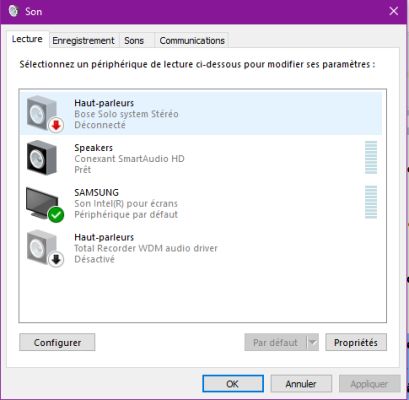
Si tu regardes ta série ou des vidéos Youtube sur la TV autant profiter de ses haut-parleurs :
Démarrer/panneau de configuration/matériel et audio/gérer les périphériques audio.
Sur la boite de dialogue tu peux voir et activer (ou désactiver) les périphériques qui t’intéressent.
Ici c’est la télé.
Je peux l’attendre évidemment en cliquant sur la petite icônes haut-parleur en bas à droite de mon écran dans la barre des taches et choisir périphérique de lecture pour faire mon réglage.
Avec mon nouvel ordinateur c’est un peu différent :
– Panneau de configuration.
– Matériel et Audio :
Même pas besoin d’y entrer, on peut juste choisir : Ajuster les paramètres de mobilité communément utilisés qui te dirige directement sur le centre de mobilité Windows..
– Centre de mobilité Windows.
-Ajuster les paramètres de mobilité communément utilisés.
L’interface illustré du centre de mobilité te permet différents réglages, il te suffit de cliquer sur : connecter un moniteur.
Et voilà.