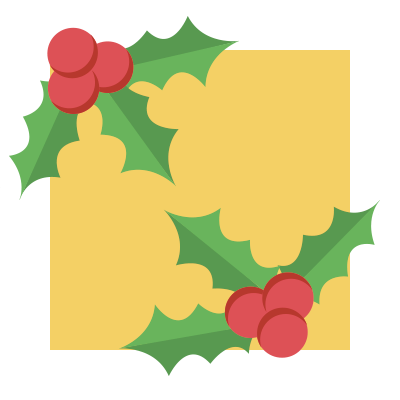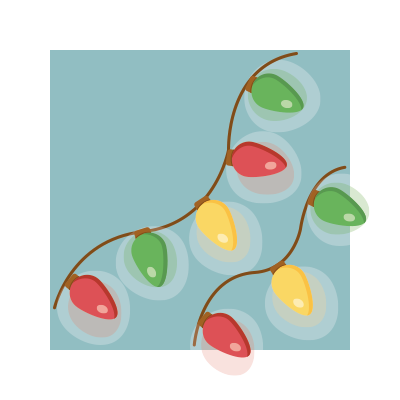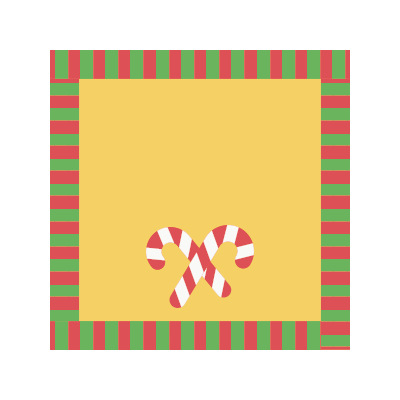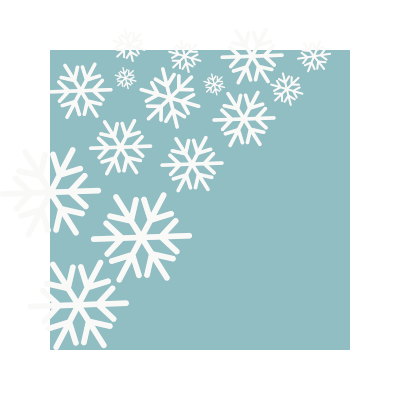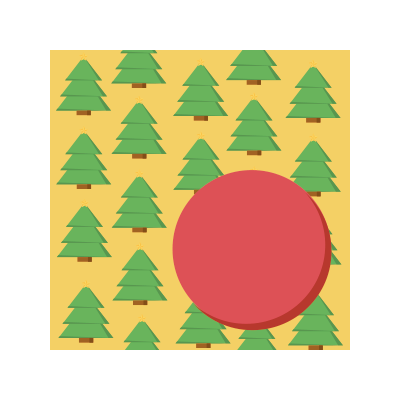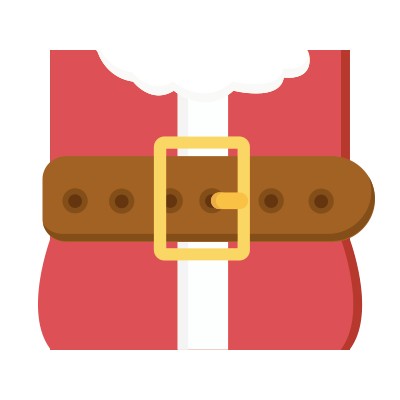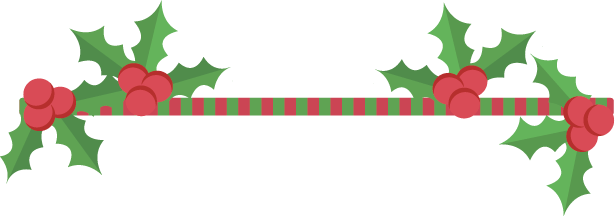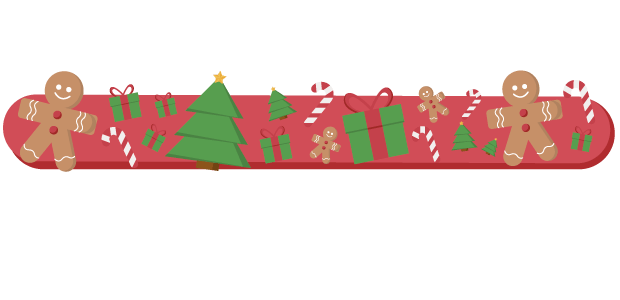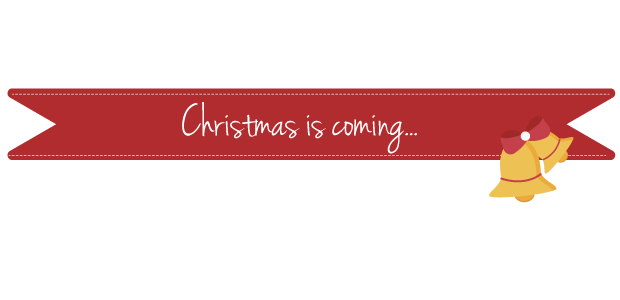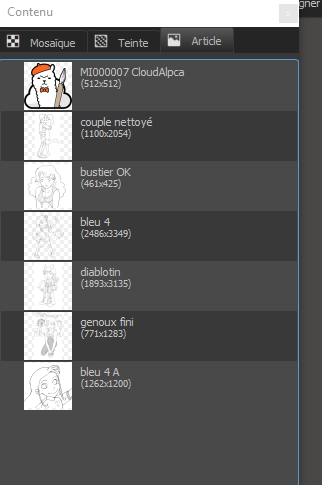 Les uns dessinent » à l’ancienne » sur de grandes feuilles de papier et les scannent avant de les finaliser grâce à leurs logiciels.
Les uns dessinent » à l’ancienne » sur de grandes feuilles de papier et les scannent avant de les finaliser grâce à leurs logiciels.
Les autres dessinent leurs pages avec une tablette graphique directement sur leur ordinateur.
Des troisièmes choisissent de faire les cases, une par une, sur des feuilles séparées et les remontent ensuite.
Tous ont la même question : comment monter leur planches ?
Là encore, Medibang comprend des outils très utiles.
01 – Cases sur feuilles séparées.
Si tu as dessiné des cases sur des feuilles séparées, tu vas pouvoir placer tes dessins sur ta planche de la même façon que tes trames.
Je vais te montrer avec une planche-exemple.![]()
Je télécharge les cases au format PNG dans la fenêtre trames partie article.
Cette partie est vide, je peux y télécharger ce dont j’ai besoin pour la planche (dessins et trames) et les y supprimer quand j’ai fini.
Grâce aux icônes qui se trouvent au bas de la fenêtre des trames.
Je crée une pages aux mesures souhaitées, ici, B4 avec un fond non transparent.
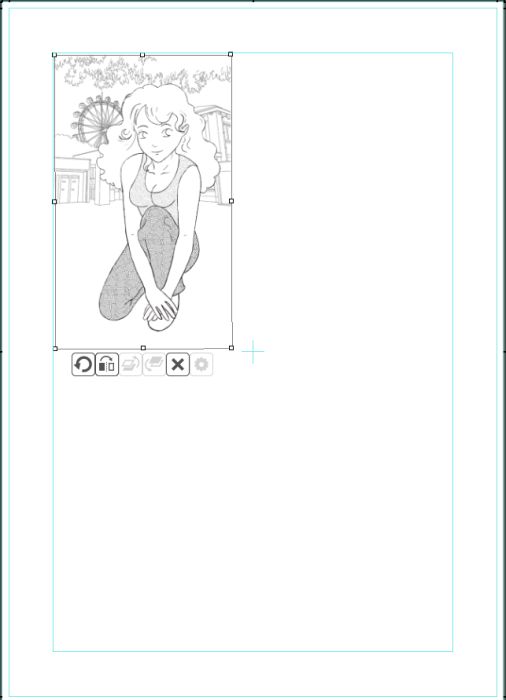
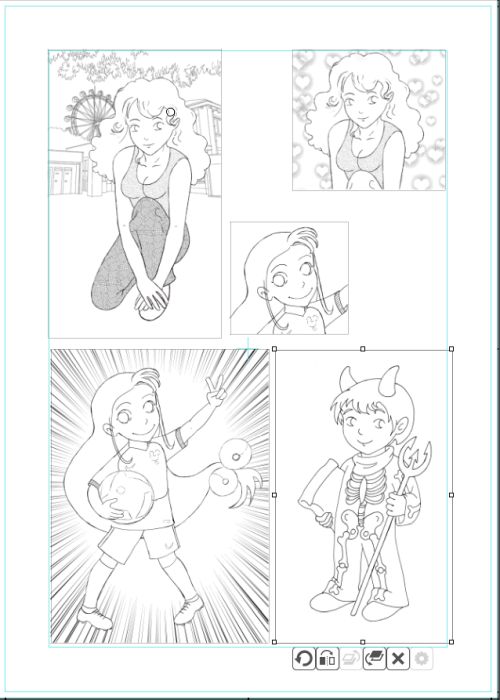
Je fais glisser les éléments sur la page
et je les place les un après les autres.
(On peut les agrandir, les retrécir, grâce aux poignées qui apparaissent autour du dessin.
Tant que le dessin n’est pas » aplati » tu peux les rectifier autant que tu veux.)
Quand je suis contente de mon travail, je le fixe.
– masque/pixeliser les matériaux.
Attention, lorsque j’aplati mon dessin, je supprime mes calques, tous les éléments sont » collés » sur une seule page.
Cette transformation est définitive.
Il est prudent de faire une copie de sauvegarde si je veux garder un exemplaire avec les tous mes calques.
Pour cela, je peux choisir le mdp ou le PSD


Le mdp est réservé à Medibang.
Le PSD est propre à photoshop.
Il est reconnu par de nombreux logiciels de dessin.
Il permet de sauvegarder son travail avec tous ses calques accessibles et de les retrouver si tout se passe mal, ou même de retravailler son dessin quelques années plus tard.
02 – Les contours
Maintenant il faut que je tire mes traits, contours de cases et gouttières. Là encore, je peux compter sur medibang.
– masque/ajout de panneaux de matériaux.
Je rajoute un masque au dessus de ma page de dessin.
Une boîte de dialogue me permet de choisir la largeur du trait et même sa couleur.
Clic. Et voila un contour de page.
Pour les traits horizontaux et verticaux je vais choisir l’outil division qui ressemble à un petit couteau.

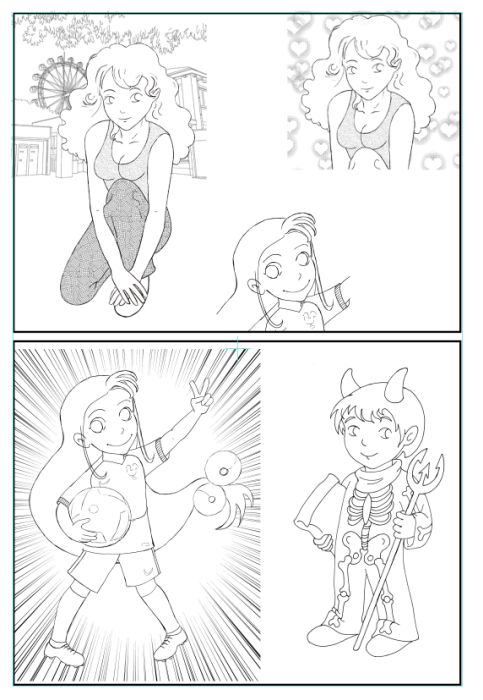 Je tire un trait horizontal sur ma page (je commence et je fini en dépassant légèrement mon contour de page)
Je tire un trait horizontal sur ma page (je commence et je fini en dépassant légèrement mon contour de page)
Et ô miracle ! j’obtiens une superbe gouttière : deux traits pour le prix d’un seul…
Je vais donc continuer à tracer mes contours tranquillement.
Je peux régler la largeur de mes gouttières, en millimètres, grâce aux commendes
crénage » (vertical) et » interlignage » (horizontal).vertical-horizontal.
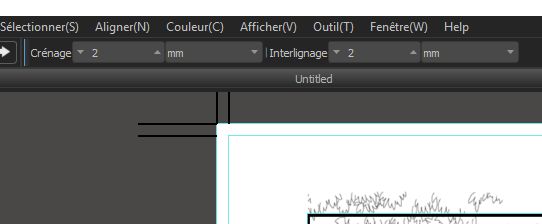

Si je préfère un trait en biais, même chose mais en enfonçant également la touche majuscule (Shift ou flèche vers le haut).
Il ne reste plus qu’à nettoyer entre les cases avec la gomme.
Si je veux retoucher une de mes cases, j’utilise l’outil opération.
Ce qui va me permettre de rectifier la case choisie, par exemple la rétrécir et la déplacer, faire chevaucher la voisine ou même la supprimer pour obtenir une case à fond perdu avec un coup de gomme.

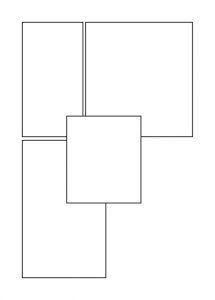

03 – Les dialogues
 Il faut maintenant écrire les dialogues.
Il faut maintenant écrire les dialogues.
L’outil texte est semblable à celui d’autres logiciels, un T.
Je rajoute un calque.
Un clic sur la case fait apparaître une boite de dialogue ou je dois choisir ma police, la taille du texte, sa couleur, d’autres détails…et écrire mon texte que je peux retoucher, déplacer sans problème.

Et voilà.