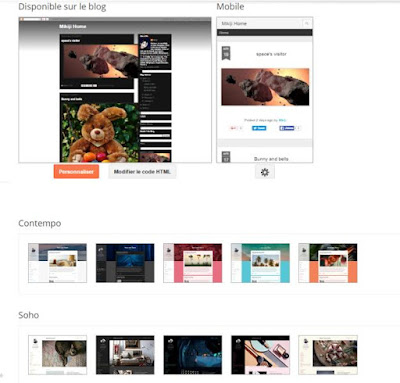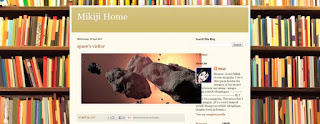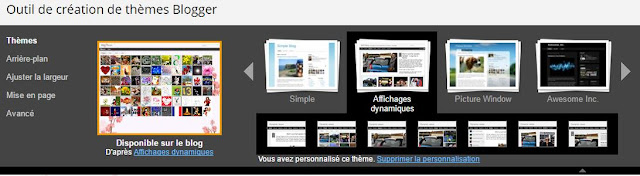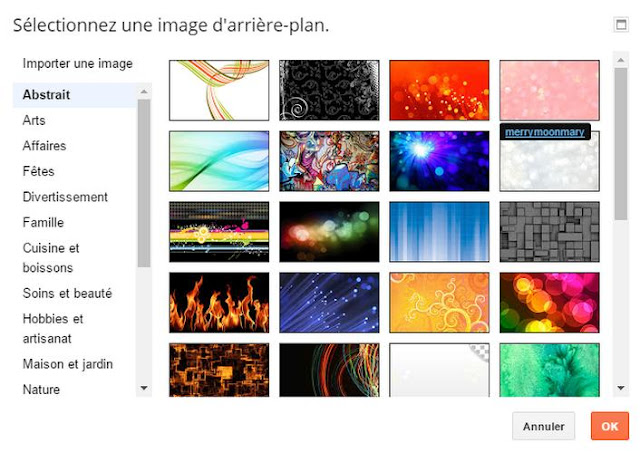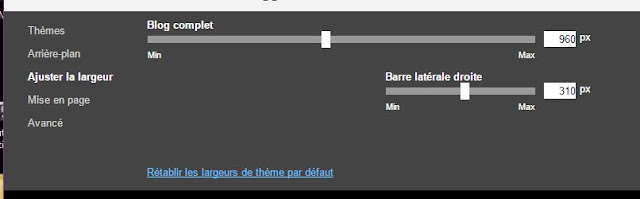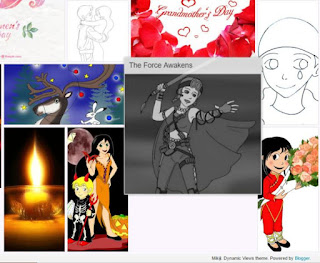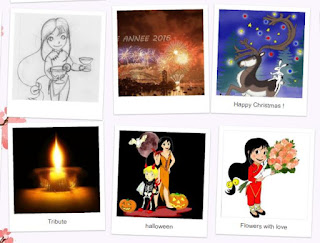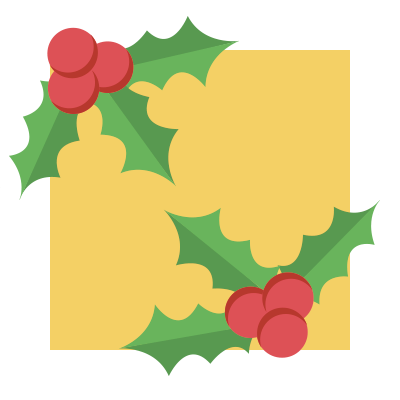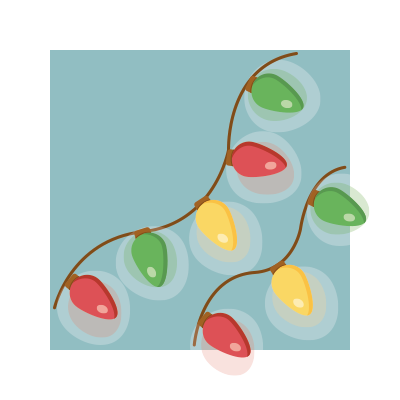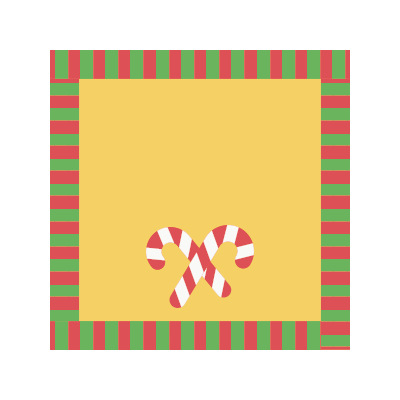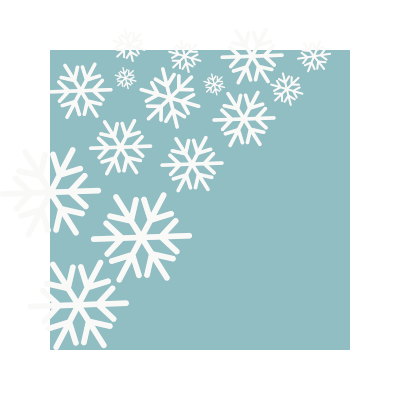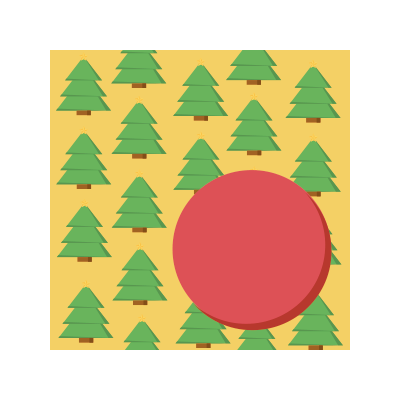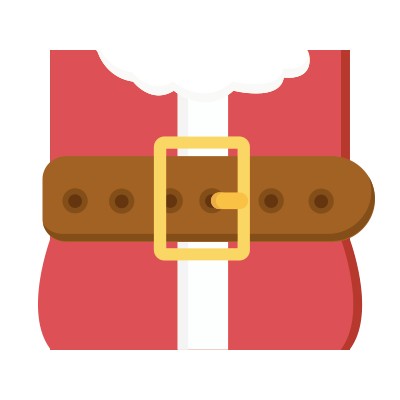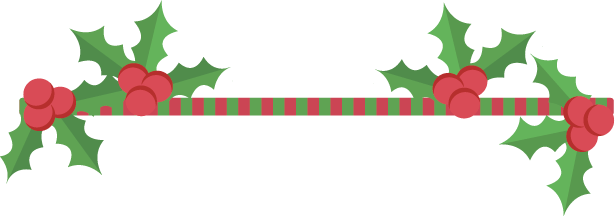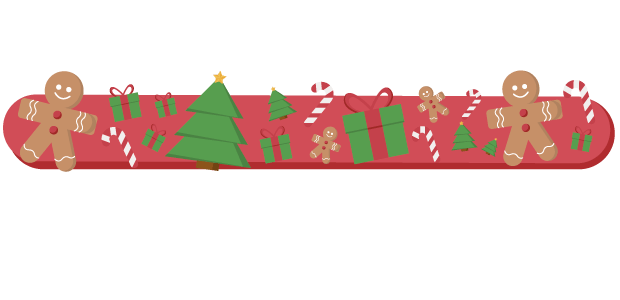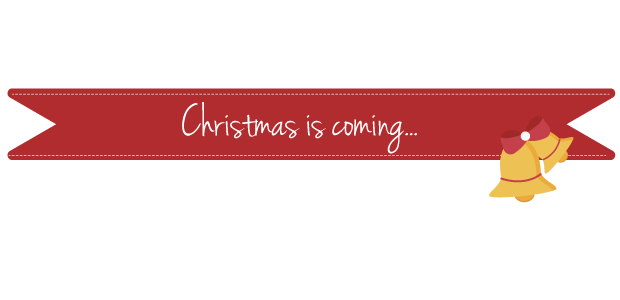Faire un blog Blogger
(partie 2)
Tu as écrit ton premier article, il est peut-être temps de choisir un thème pour ton blog.
Direction ton tableau de bord.
Clic sur : thème (l’icône du rouleau à peinture.)

Tu vas pouvoir changer de nombreux détails avec toute une série d’outils à explorer.
– Choisir une nouvelle image d’arrière plan parmi les nombreuses catégories à ta disposition ou même en importer une depuis ton ordinateur (avec la commande » importer une image » .
– Régler la largeur de ton blog ou celui de la barre latérale de droite
– Changer tes polices et la couleurs de nombreux éléments : tes en-têtes, liens, titres d’articles, ruban de date et textes.
Et même ajouter un fichier CSS si tu en as les connaissances.
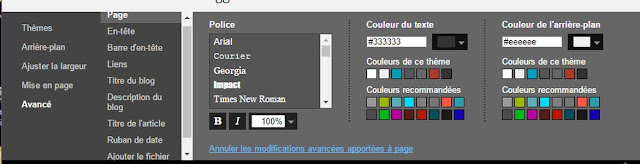
![]()
Dans » mise en page » depuis ton tableau de bord, tu pourras installer ta favicon en l’important depuis ton ordinateur.
Personnellement, j’ai choisis » affichages dynamiques » qui me permet de changer l’apparence du thème mais le permet également aux lecteurs.
L’affichage » galleries » privilégie les photos.

» Carte » affiche les photos en petits carrés, sous le format classique d’un gaufrier.
Le survol du pointeur permet de » retourner la » carte » et de le titre de l’article à son » verso » .
» Mosaïque »
Ce sont ici des morceaux irréguliers qui forment une mosaïque de présentation.
Là encore, le survol du pointeur fait apparaître le titre de l’article correspondant.
Avec » Instantané « , tu disposes d’un mur de photos » Polaroid » .
Un petit détail :
Il expose ainsi toutes les images du blogs, et non uniquement , comme les deux autres, les images d’en-tête.
Le titre de l’article est inscrit sous la photo principale.
Les réglages offrent une sympathique possibilité de programmer la parution de tes articles pendant que tu es parti en vacances.
Tu écris ton article normalement, et tu va régler sa parution grâce à » date de publication » sur la marge de droite dans » paramètres des articles »
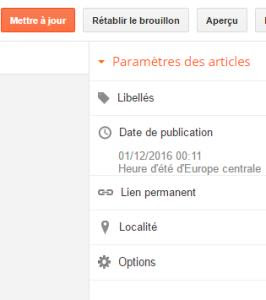
Clic sur : date de publication/configurer la date et l’heure
Tu choisis la date sur le calendrier.
En cliquant sur l’heure un déroulant te permet de la préciser.
Tu cliques sur » Publier » (et non sur » enregistrer « ).
Au retour sur ton tableau de bord ton article est affiché comme » Prévu » en rouge et en italique.
Il paraîtra sur ton site à la date souhaitée..
Naturellement il faut que le fuseau horaire soit bien réglé sous peine de voir paraître ton texte à l’heure de Los Angeles.
Tableau de bord/paramètres/Langue et mise en forme.
Il ne te reste plus qu’à régler ton fuseau horaire.
Personnellement, je me suis rattachée à celui de la principauté de Monaco.
Tu peux également rectifier une date, déplacer un article ou en rajouter un autre en manipulant la » date de publication « .
Un clic sur » localité » pour situer ta ville ou ton pays.
Il suffit de remplir » Nom de la situation géographique « .
Ces détails figureront alors en bas de ta pages.

Si une maladresse fait disparaître une phrase ou une photo, la flèche » retour en arrière » te sera utile.
Pour les cas vraiment désespérés, avec » Paramètres/autres » tu trouveras la commande : » Supprimer le blog » .
Mais ne t’angoisses pas, la création d’un blog est si facile que tu auras sans doute envie d’en ouvrir d’autres.

Il suffit de revenir sur ton tableau de bord, de cliquer sur la petite flèche à droite de ton titre actuel :
Commande » nouveau blog « .
Ici, s’affichera également la liste de tous tes blogs, ce qui te permettra de naviguer entre eux.
Bonne route à toi, blogueur tout neuf.
Il existe une appli pour téléphone et tablette sur Google play store afin de » bloguer » .

Tenir ton blog depuis ton lieu de vacances sans approcher un ordi ou le corriger quand on découvre avec horreur une faute d’orthographe qui a échappé à notre vigilance.